Google Play Store is an official digital distribution platform for the Android operating system and other Google-enabled devices.
It was launched in 2008 and is owned and operated by Google. It allows users to browse, download, and update various applications, games, music, books, movies, and TV shows on their Android devices.
The Google Play Store is pre-installed on most Android devices, and it offers a wide range of apps and content that users can download for free or purchase.
Developers can also publish their apps on the Google Play Store and reach a large audience of Android users.
In addition to providing a platform for app distribution, the Play Store also provides various features such as ratings and reviews, recommendations, and personalized content based on a user’s search history and download preferences.
To make your app visible on the Google Play Store, you need to ensure that it is optimized for visibility and discoverability.
Read more:-
32 Ways To Promote An Android Game On Play Store
5 Steps To Uninstall Google Play Store
Here are some tips to help you make your app visible on the Google Play Store:
1. Optimize your app listing: Your app listing is the first thing that users see when they search for or browse for apps on the Google Play Store.
To make your app visible, you need to optimize your app listing with a clear and compelling app name, description, screenshots, and videos that accurately represent your app’s features and functionality.
Use relevant keywords in your app title and description to improve your app’s visibility in search results.
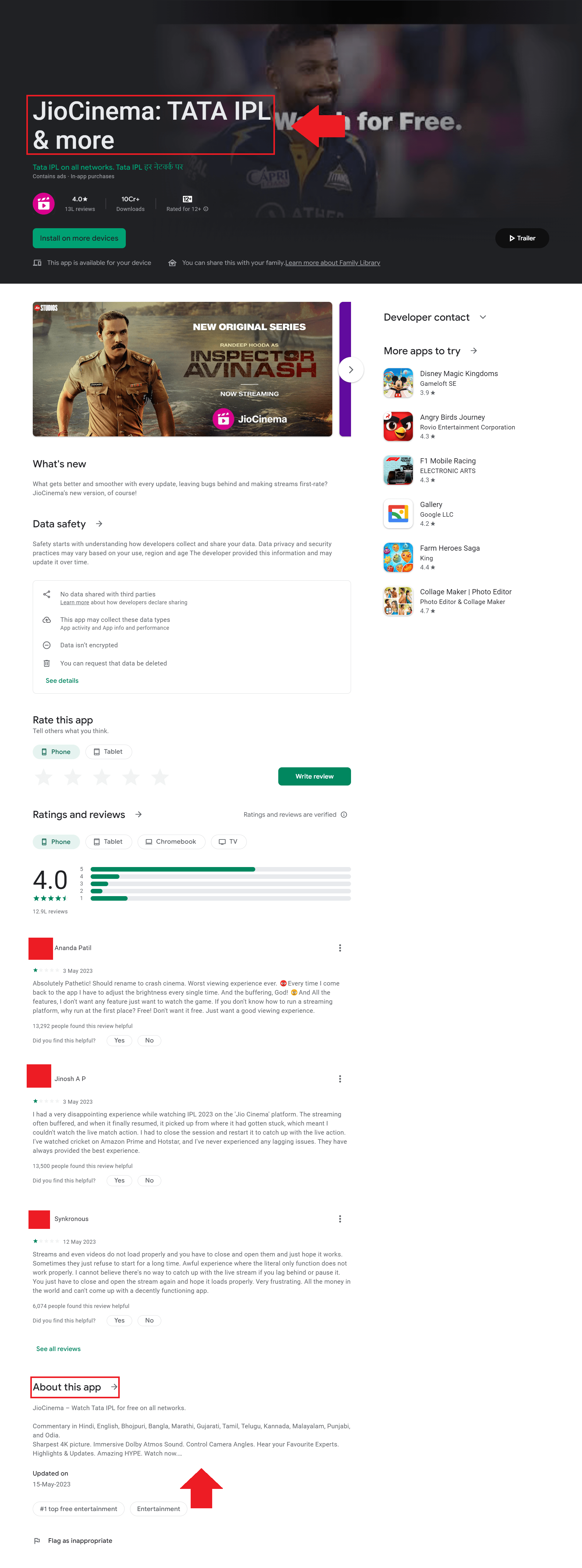
2. Use relevant categories and tags: When you publish your app on the Google Play Store, you need to choose the most relevant categories and tags to help users find your app.
Use categories and tags that accurately describe your app’s purpose and functionality to improve your app’s visibility in the Play Store.
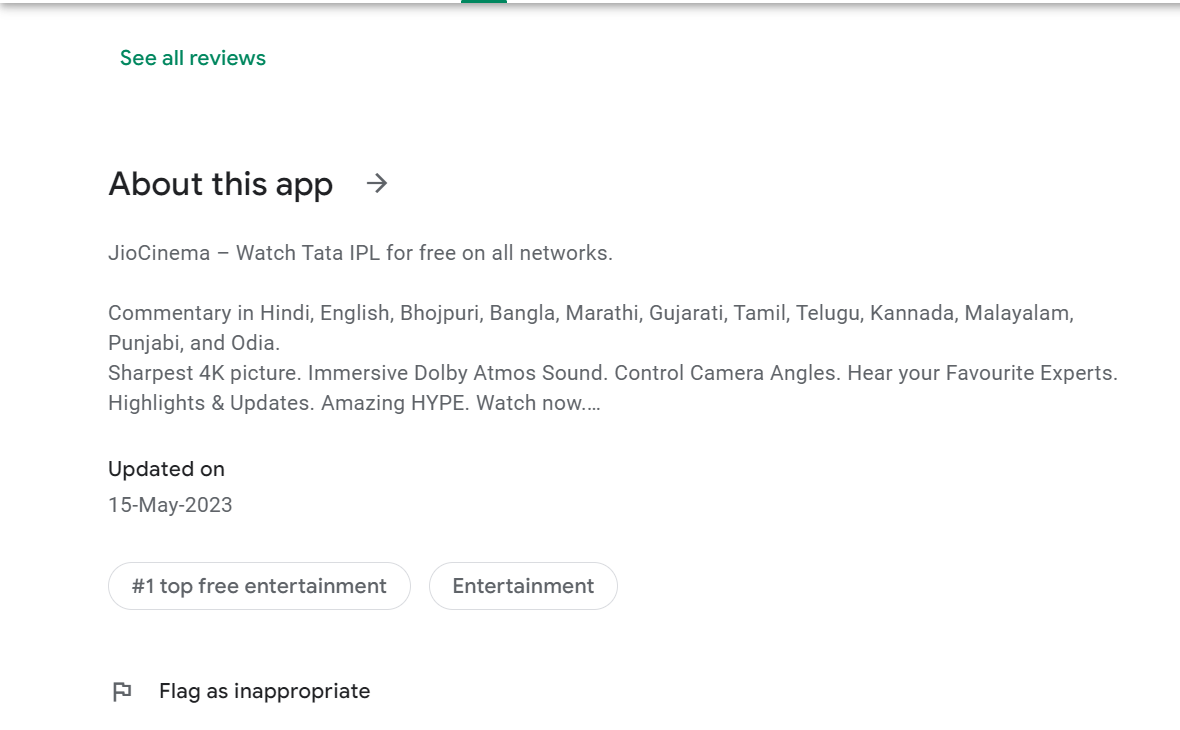
3. Use high-quality and relevant images: Your app’s visual assets, such as screenshots and videos, play a crucial role in attracting users and convincing them to download your app.
Use high-quality and relevant images that showcase your app’s features and benefits to make your app stand out in search results and app listings.
4. Encourage user engagement and reviews: User engagement and reviews are important factors that influence your app’s visibility on the Google Play Store. Encourage users to engage with your app and leave reviews by providing a good user experience, responding to user feedback, and offering incentives for leaving reviews.
5. Use app promotion strategies: To improve your app’s visibility and discoverability on the Google Play Store, you can use various app promotion strategies, such as running app install campaigns, partnering with influencers, and leveraging social media and email marketing.
By following these tips, you can improve your app’s visibility and discoverability on the Google Play Store, attract more users, and increase your app’s downloads and revenue.
Some additional tips to help you make your app visible on the Google Play Store:
6. Optimize your app for search: To make your app visible in search results on the Google Play Store, you need to optimize your app for search.
This includes using relevant keywords in your app title and description, as well as in your app’s metadata, such as the app package name and file name.
Use keyword research tools to identify relevant and popular keywords to include in your app listing.
7. Localize your app: To reach a global audience, you need to localize your app for different regions and languages.
This includes translating your app listing and visual assets into different languages, as well as adapting your app’s features and functionality to meet the needs and preferences of users in different regions.
8. Use app store optimization (ASO) tools: There are many app store optimization (ASO) tools available that can help you optimize your app listing and improve your app’s visibility on the Google Play Store.
These tools can help you track keyword rankings, analyze user reviews, and monitor your app’s performance and visibility.
9. Update your app regularly: Regularly updating your app with new features, bug fixes, and improvements can help improve your app’s visibility and engagement on the Google Play Store.
Users are more likely to download and use apps that are regularly updated and provide a good user experience.
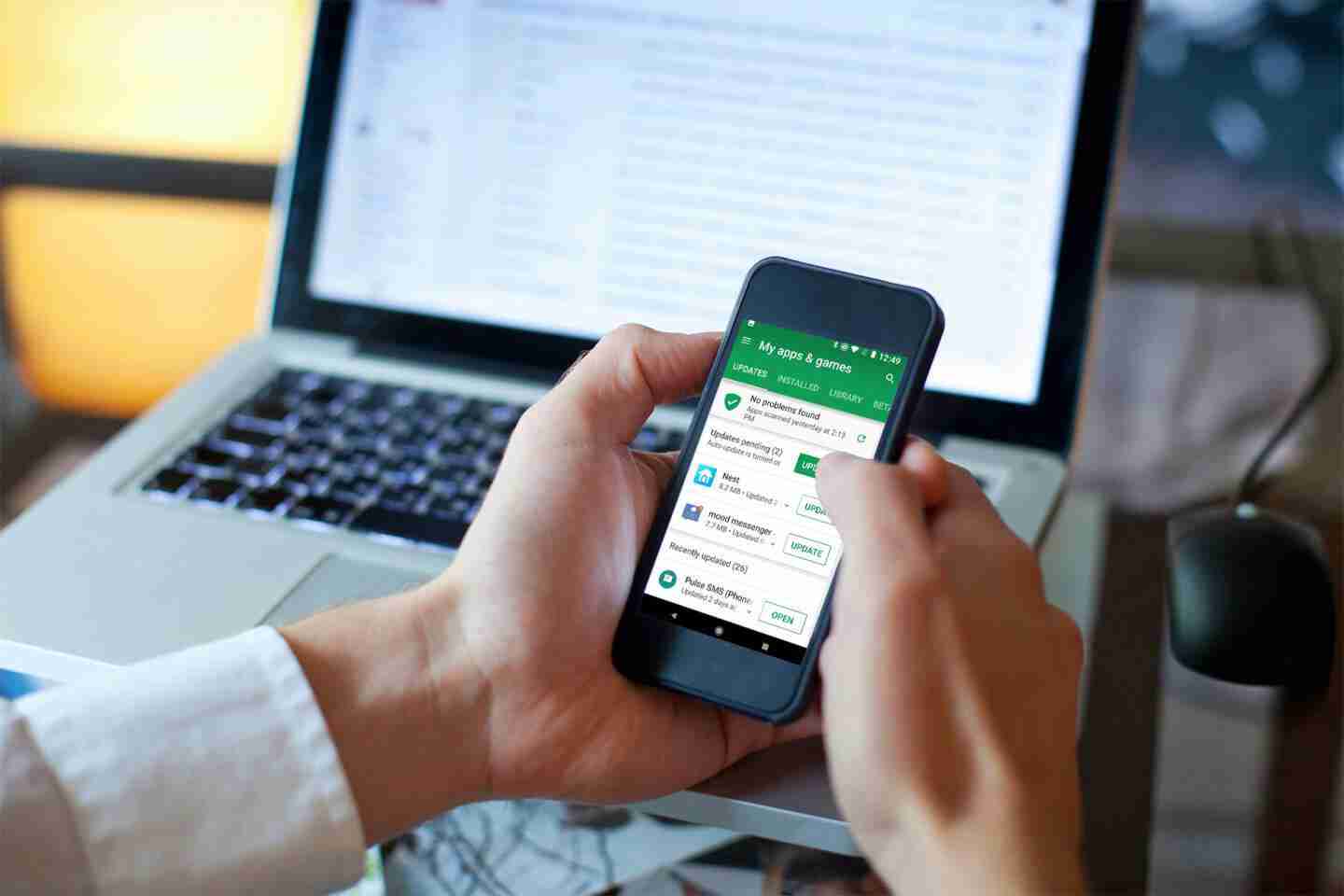
10. Advertise your app: To increase your app’s visibility and reach, you can use app advertising platforms, such as Google Ads and Facebook Ads, to run app install campaigns and target specific audiences. You can also use social media and email marketing to promote your app and reach your target audience.
By following these tips and best practices, you can improve your app’s visibility and discoverability on the Google Play Store, attract more users, and increase your app’s downloads and revenue.
Remember to monitor your app’s performance and engagement, and make timely updates and improvements to stay competitive and relevant in the ever-changing app market.
11. Leverage social proof: Social proof, such as user ratings, reviews, and testimonials, can be a powerful tool for increasing your app’s visibility and credibility on the Google Play Store.
Encourage satisfied users to leave positive reviews and ratings, and respond to negative reviews in a professional and helpful manner.
12. Use app indexing: App indexing is a feature that allows your app content to appear in Google search results.
By implementing app indexing, you can increase your app’s visibility and reach by making it easier for users to discover your app through organic search.
13. Optimize your app for App Store search ads: App Store search ads are a type of advertising that allows you to bid on keywords and appear at the top of search results for those keywords.
To optimize your app for app store search ads, you need to choose relevant and high-performing keywords, write compelling ad copy, and optimize your app landing page for conversions.
14. Monitor and analyze your app’s performance: To improve your app’s visibility and engagement on the Google Play Store, you need to monitor and analyze your app’s performance, user behavior, and feedback.
Use analytics tools, such as Google Analytics and Firebase, to track key metrics, such as user acquisition, retention, and engagement, and use this data to make informed decisions and optimizations.
15. Follow Google Play policies and guidelines: To ensure your app’s visibility and longevity on the Google Play Store, you need to comply with the Google Play policies and guidelines.
This includes following the content and conduct policies, providing accurate and complete information in your app listing, and ensuring that your app is free from malicious code and vulnerabilities.
By following these tips and best practices, you can improve your app’s visibility and discoverability on the Google Play Store, attract more users, and increase your app’s downloads and revenue.
Remember that app visibility is an ongoing process that requires constant monitoring, optimization, and adaptation to stay ahead of the competition and meet user needs and preferences.
16. Utilize app bundles: App bundles are a format for publishing Android apps that allows Google Play to generate and serve optimized APKs for each user’s device configuration.
By using app bundles, you can reduce your app size, improve app performance, and increase your app’s visibility and downloads on the Google Play Store.
17. Offer promotions and discounts: Offering promotions and discounts can be an effective way to increase your app’s visibility and downloads on the Google Play Store.
You can offer limited-time discounts, bundle deals, or loyalty programs to incentivize users to download and use your app.
18. Engage with your users: Engaging with your users can help you build a loyal user base and increase your app’s visibility and engagement on the Google Play Store.
You can use social media, email marketing, in-app messaging, and push notifications to communicate with your users, provide updates and support, and gather feedback and insights.
19. Optimize for app-accessibility: App accessibility refers to designing and developing apps that are usable and accessible to users with disabilities.
By optimizing your app for app accessibility, you can increase your app’s visibility and reach, as well as improve the user experience and satisfaction.
Read more:-
Install Google Play On A Sony Bravia TV
Install Play Store On A Fire Stick
20. Consider alternative app stores: In addition to the Google Play Store, there are many alternative app stores that you can use to publish and distribute your app.
These app stores may offer different opportunities and advantages, such as lower fees, less competition, or specific regional or niche audiences.
By implementing these tips and best practices, you can improve your app’s visibility and discoverability on the Google Play Store, attract more users, and increase your app’s downloads and revenue.
Remember that app visibility is a dynamic and competitive process that requires continuous adaptation, optimization, and innovation to stay ahead of the curve and meet user needs and expectations.
21. Use app store optimization (ASO) services: ASO services can help you optimize your app’s visibility and discoverability on the Google Play Store by providing professional analysis, recommendations, and implementation of ASO best practices.
These services can help you save time and effort while improving your app’s performance and engagement.
22. Participate in app awards and competitions: Participating in app awards and competitions can help you increase your app’s visibility and credibility on the Google Play Store by showcasing your app’s features, benefits, and innovation to a wider audience.
You can also network with other developers and industry experts, and gain valuable feedback and insights.
23. Collaborate with other developers: Collaborating with other developers can help you increase your app’s visibility and reach by leveraging their user base, expertise, and resources.
You can partner with other developers to create cross-promotion campaigns, joint ventures, or complementary apps that can benefit both parties.
24. Monitor and respond to app store trends: App store trends, such as popular keywords, categories, and features, can provide valuable insights into user behavior and preferences.
By monitoring and responding to app store trends, you can improve your app’s visibility and engagement on the Google Play Store, as well as gain a competitive advantage.
25. Use App Store analytics tools: App Store analytics tools, such as Sensor Tower, App Annie, and Mobile Action, can provide valuable insights into your app’s performance, user behavior, and market trends.
By using these tools, you can make data-driven decisions and optimizations to improve your app’s visibility and engagement on the Google Play Store.
By implementing these tips and best practices, you can improve your app’s visibility and discoverability on the Google Play Store, attract more users, and increase your app’s downloads and revenue.
Remember that app visibility is a continuous and dynamic process that requires constant monitoring, optimization, and innovation to stay ahead of the competition and meet user needs and preferences.
26. Optimize your app for voice search: With the increasing popularity of voice assistants and smart speakers, optimizing your app for voice search can help you increase your app’s visibility and downloads on the Google Play Store.
This includes using natural language and conversational phrases in your app listing, as well as optimizing your app’s functionality for voice commands and queries.
27. Use influencer marketing: Influencer marketing can help you increase your app’s visibility and credibility on the Google Play Store by leveraging the social influence and authority of popular bloggers, YouTubers, or social media influencers.
You can partner with influencers to create sponsored content, product reviews, or app demonstrations that can reach a wider and more engaged audience.
28. Optimize your app for App Store search ads: App Store search ads can help you increase your app’s visibility and downloads on the Google Play Store by bidding on relevant keywords and appearing at the top of search results.
To optimize your app for app store search ads, you need to choose high-performing and relevant keywords, write compelling ad copy, and optimize your app landing page for conversions.
29. Use app deep linking: App deep linking is a feature that allows your app to open specific content or functionality directly from a web search or social media post.
By implementing app deep linking, you can increase your app’s visibility and engagement by making it easier for users to discover and access your app’s content.

30. Optimize your app for user retention: User retention refers to the ability of your app to keep users engaged and satisfied over time.
By optimizing your app for user retention, you can increase your app’s visibility and downloads on the Google Play Store by improving your app’s ratings, reviews, and referrals, as well as reducing your app’s uninstall rate.
By implementing these tips and best practices, you can improve your app’s visibility and discoverability on the Google Play Store, attract more users, and increase your app’s downloads and revenue.
Remember to stay up-to-date with the latest app store trends, user behavior, and best practices, and continue to innovate and improve your app to stay ahead of the competition.
31. Optimize your app for Google Play Instant: Google Play Instant is a feature that allows users to try your app without installing it.
By optimizing your app for Google Play Instant, you can increase your app’s visibility and downloads on the Google Play Store by providing a low-commitment way for users to experience your app’s features and benefits.
32. Use social proof in your app listing: Social proof, such as user ratings, reviews, and testimonials, can be a powerful tool for increasing your app’s visibility and credibility on the Google Play Store.
Use social proof in your app listing by featuring positive reviews and ratings, as well as user-generated content, such as screenshots and videos.
33. Offer a free trial or freemium model: Offering a free trial or freemium model can help you increase your app’s visibility and downloads on the Google Play Store by providing a low-risk and accessible way for users to try your app’s features and benefits.
You can offer a limited-time free trial or a basic version of your app with in-app purchases or subscriptions for premium features.
34. Optimize your app for ASO testing: ASO testing is a process of testing and optimizing your app listing, visual assets, and keywords to improve your app’s visibility and engagement on the Google Play Store.
By optimizing your app for ASO testing, you can make data-driven decisions and improvements to your app’s performance and visibility.
35. Leverage app store optimization communities: App store optimization communities, such as Reddit’s ASO subreddit or Facebook’s ASO group, can provide valuable insights, feedback, and support for improving your app’s visibility and engagement on the Google Play Store.
You can network with other developers, share best practices, and gain new ideas and strategies.
By implementing these tips and best practices, you can improve your app’s visibility and discoverability on the Google Play Store, attract more users, and increase your app’s downloads and revenue.
Remember that app visibility is a dynamic and competitive process that requires continuous adaptation, optimization, and innovation to stay ahead of the curve and meet user needs and expectations.
36. Use localization services: Localization services can help you translate your app listing, visual assets, and functionality into different languages and cultural contexts.
By using localization services, you can increase your app’s visibility and downloads on the Google Play Store by reaching new audiences and markets.
37. Optimize your app for Google Play Pass: Google Play Pass is a subscription service that allows users to access a curated collection of premium apps and games without ads or in-app purchases.
By optimizing your app for Google Play Pass, you can increase your app’s visibility and downloads on the Google Play Store by providing a high-quality and affordable way for users to access your app’s features and benefits.
38. Use app store optimization (ASO) automation tools: ASO automation tools can help you automate and streamline your app store optimization tasks, such as keyword research, metadata optimization, and performance tracking.
By using ASO automation tools, you can save time and effort while improving your app’s performance and engagement on the Google Play Store.
39. Partner with bloggers and influencers: Partnering with bloggers and influencers can help you increase your app’s visibility and credibility on the Google Play Store by leveraging their social influence and authority.
You can partner with bloggers and influencers to create sponsored content, product reviews, or app demonstrations that can reach a wider and more engaged audience.
40. Use app store optimization (ASO) agencies: ASO agencies can provide professional and comprehensive ASO services, including app analysis, optimization, testing, and monitoring. By using ASO agencies, you can benefit from their expertise, experience, and resources while improving your app’s visibility and engagement on the Google Play Store.
By implementing these tips and best practices, you can improve your app’s visibility and discoverability on the Google Play Store, attract more users, and increase your app’s downloads and revenue.
Remember to stay up-to-date with the latest app store trends, user behavior, and best practices, and continue to innovate and improve your app to stay ahead of the competition.
Read more:-
Disable Auto Update of the Google Play Store
Time Google Takes To Publish An Android Application
Final thoughts:
These are the best practices for optimizing your Android application for users. If you want to get more views and engagement to your newly published Android application then following these practices can help you to achieve that.
Make sure to carefully read the above points and let me know if you have any further questions to discuss.
If you liked the work and want to appreciate my effort then please do share the article with your loved ones, friends, and families.



