If you want to share files between devices then there is nothing like Bluetooth. You can share almost any type of file with Bluetooth.
In order to share files, you need to pair devices. Once the devices are paired, you can start sharing anything you want.
Bluetooth can share media files like images, videos, and audio files, documents like PDF, PPT, WORD, TEXT, etc. You can share almost any type of file. But using Bluetooth is not that simple. You need to first pair the device only then you be able to share files.
Don’t worry, in this article, I’m gonna share with you Bluetooth applications and their features that can help you to share any type of file with ease. Make sure to read the article carefully in order to learn something new.
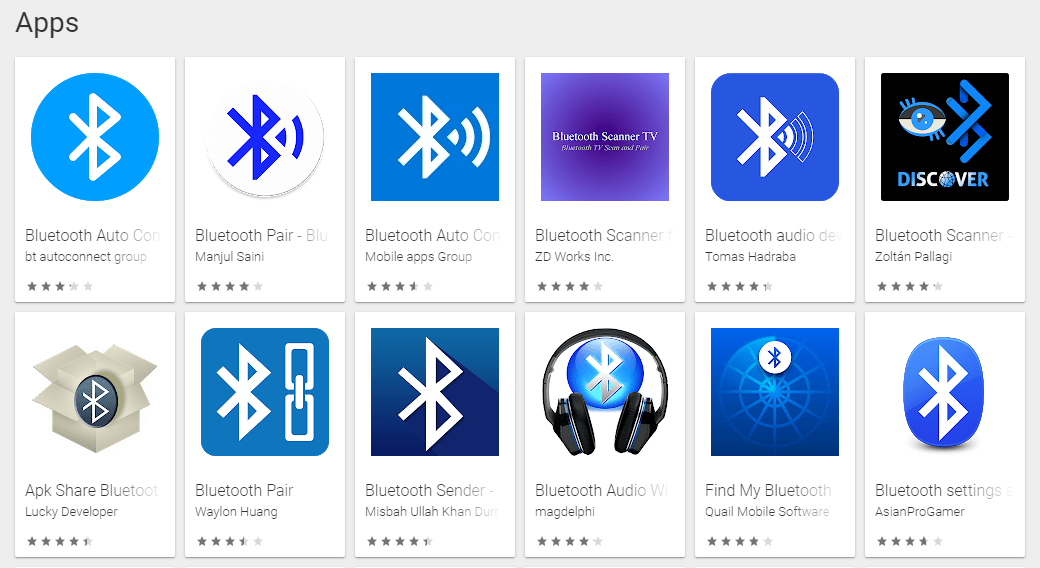
Read more:
WhatsApp Not Installing – Fix Issue Step By Step
Best Tips To Find Who He/she Chats To The Most
Why need third-party applications?
Well, the answer to this question is simple. Sometimes, you may come across a situation when you need to share files but your Bluetooth device not pairing.
It’s one of the most frustrating moments. In that case, you need help.
These applications can help you in the following ways.
– It can make the process of sharing files easy.
– You don’t need to go with the long process of pairing devices and then sharing files.
– It can make a strong connection that doesn’t break in between transferring files.
– These applications come with some extra features other than Bluetooth.
These are some of the basic reasons why you should use these applications.
If you have any doubt about any of these then make sure to ask me in the comments down below.
Read more:
Whatsapp New Payment Platform – Guide
Send A Photo On WhatsApp on your iPhone
Feature offering:
Now, comes one feature these applications offer.
Make sure to read the article carefully in order to learn some of the basic features that help you to understand these applications.
– These applications not only offer the sharing option, but you can even manage your applications and optimize your device battery as well.
– These applications will help you make your connection stable and it will not break the connection in between transferring files.
– You can set the priority list and can choose which device is important to you. Next time you try to connect according to this list the device will connect.
– These applications are easy to access. You can easily download and install such applications and super easy to use.
– Such applications support Phone Book, A2DP Call audio, Media audio, Health, Networking, etc.
– You can control your device battery usage. You can optimize your battery by collapsing the background applications.
– In case, the connection breaks, you can easily connect. You don’t need to start from the beginning.
These are some of the features that will help you to choose whether you should download and install such applications or not.
If you have any questions or anything you want to suggest then make sure to mention in the comments down below.
Read more:
I Can’t Send Pictures On Whatsapp – Complete Guide
Send 1 GB Video On WhatsApp Complete Guide
Bottom lines:
Hope you guys found this article helpful. If you have any further issues regarding this then make sure to ask me in the comments down below.
Bluetooth applications are suitable if you want to transfer files with Bluetooth. If you have any questions or anything you want to suggest then make sure to mention in the comments down below.



