WhatsApp is one of the most popular instant-text messaging platforms.
If you want to share your thoughts and ideas with your loved ones, friends, and families then there is nothing like WhatsApp.
Make sure to download the application, install the application, register a free account, and start sharing anything you want.
WhatsApp can help you to connect with your loved ones, friends, and families.
You can share text messages, you can share media files like images and videos, and can even share the documents like PDF, PPT, WORD, TEXT, etc.
Make sure to download and install the application for free and start connecting with your friends and families.
WhatsApp has over 2 billion users and over 5 billion downloads.
You can’t even connect with boring text messages, you can even share your thoughts and ideas with the help of audio and video calls as well.
Read more:
2 Ways To Recover WhatsApp Video Call History
2 Ways To Use Less Data On WhatsApp Video Call
Manage Incoming Call Notification In WhatsApp Application
WhatsApp can help you to share your thoughts over audio messages as well.
Make sure to download and install the application and start using it.
In case, if you’re looking for a platform in order to share your current or live location then there is nothing like WhatsApp.
In order to share your location, you need to open WhatsApp and need to select the CHAT where you want to share your location.
Now, you need to click on the PAPERCLIP icon, which you’ll find inside the CHATBOX.
When you click on that it’ll ask you some options.
Make sure to select the LOCATION.
Now, you need to select the LOCATION and INTERVAL for which you want to share your location.
Now, you need to click on the share button and your location will be shared now share.
Now, the person with whom you shared your location can now track you.
It’s one of the best features in order to share your current or live location.
Sometimes, you may come across a situation when you need to connect with like-minded people.
Read more:
Turn On The Light Notification For WhatsApp On My iPhone
17 Best Group Video Calling Applications You Can Use
WhatsApp Video Call Everything You Need To Know
If this is the case then there is nothing like WhatsApp groups.
In order to create a free group, you need to open WhatsApp and need to click on the three vertical dots, you’ll find at the top of the application.
When you click on that it’ll ask you some options.
Make sure to click on the NEW GROUP option.
When you click on that it’ll ask you to create a WhatsApp group.
Make sure to start adding contacts to your group and then you need to click on the CREATE GROUP option and your group will now be created.
Now, you can share anything you want.
WhatsApp groups allow you to share text messages, you can share media files like images and videos, and even share the documents like PDFs, PPTs, WORD, TEXT, etc.
WhatsApp has now integrated a lot of features. Now, you can’t even connect with boring text messages, you can even do a lot.
Read more:
4 Ways To Catch A Cheating Husband On WhatsApp
7 Reasons WhatsApp More Popular Than SMS
3 Ways To Send Secret Messages Through WhatsApp
3 Ways To Become a WhatsApp Group Admin
But still, it lacks a ton of features that other WhatsApp MOD applications are offering.
If you’ll move to other WhatsApp MODs then you’ll find a lot of extra features that you may not find in the original WhatsApp.
In this article, I’m gonna share with you the top features of the FMWhatsApp (WhatsApp MOD) application.
If you’re thinking of moving from your original WhatsApp to WhatsApp MOD like FMWhatsApp then here are the best features that you should keep in mind.
Make sure to carefully read the article and you’ll get a lot of things.
Notice: Perhaps FMWhatsApp offers a ton of extra features that you may not find in the original WhatsApp but still, you should avoid using such WhatsApp MODs because these applications are not official and we don’t know much about behind the scenes. This means we don’t know about the developers and managers of these platforms.
Read more:
Features of the FMWhatsApp:
If you’re thinking of shifting yourself from the original WhatsApp to FMWhatsApp (WhatsApp MOD) then make sure to take care of the features of the application.
You should read the below points carefully and then you should proceed further.
1. Original WhatsApp has now integrated a lot of features but it still lagging in tons of features related to security and privacy.
Sometimes, you may come across a situation when you don’t need to receive calls from a specific person then is there any way in the original WhatsApp to hide it?
Well, if we see the original WhatsApp then we have the only option to block that person but it blocks the messages and everything related to that person.
We can’t do messages, we can’t share anything, and we can’t even make calls as well.
FMWhatsApp gives you the freedom to block the person from making audio and video calls.
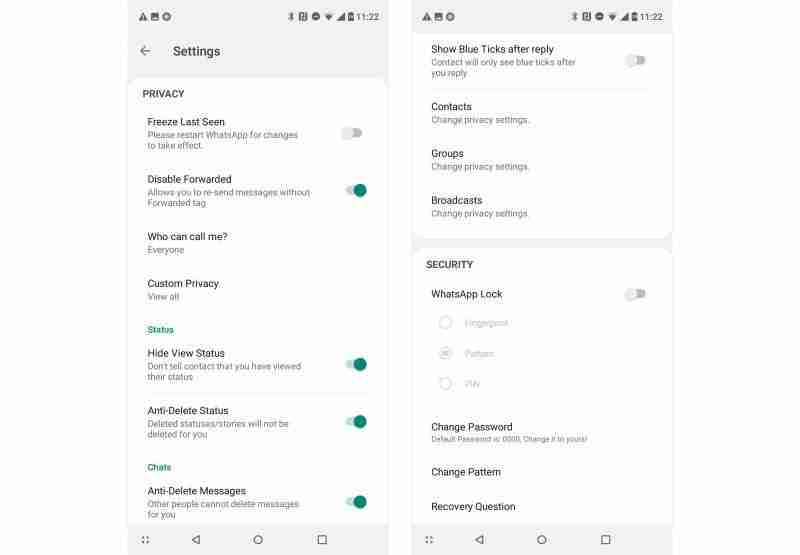
It’s one of the best features in order to ignore someone’s call and you can set which person can call you and which one will not.
Read more:
Nepal WhatsApp Group Invite Links
2. If you’re getting bored of using WhatsApp with a boring white interface then you’re at the right place. FMWhatsApp offers you a separate theme store.
With the help of this theme store, you can easily update your theme and customize the application color, fonts, and interface as per your own choice.
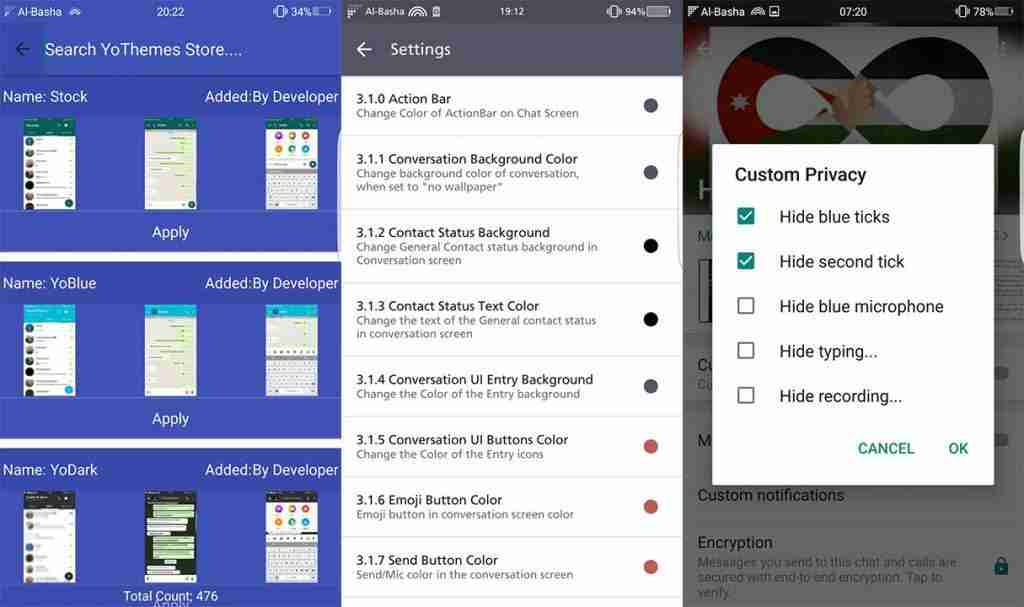
Make sure to leverage the feature of the theme.
3. You may come across a situation when someone sends you a WhatsApp message and suddenly he/she decides to delete the message and delete the message for everyone.
In that way, you’ll also not be able to see the sent message.
Make sure, that once the message will deleted, now, you can’t get back to that message.
But don’t worry in FMWhatsApp, you’ll get a feature to view the messages even after deleting the message.
Make sure to enable the option from the settings and you’ll be able to see the messages even after deleting them.
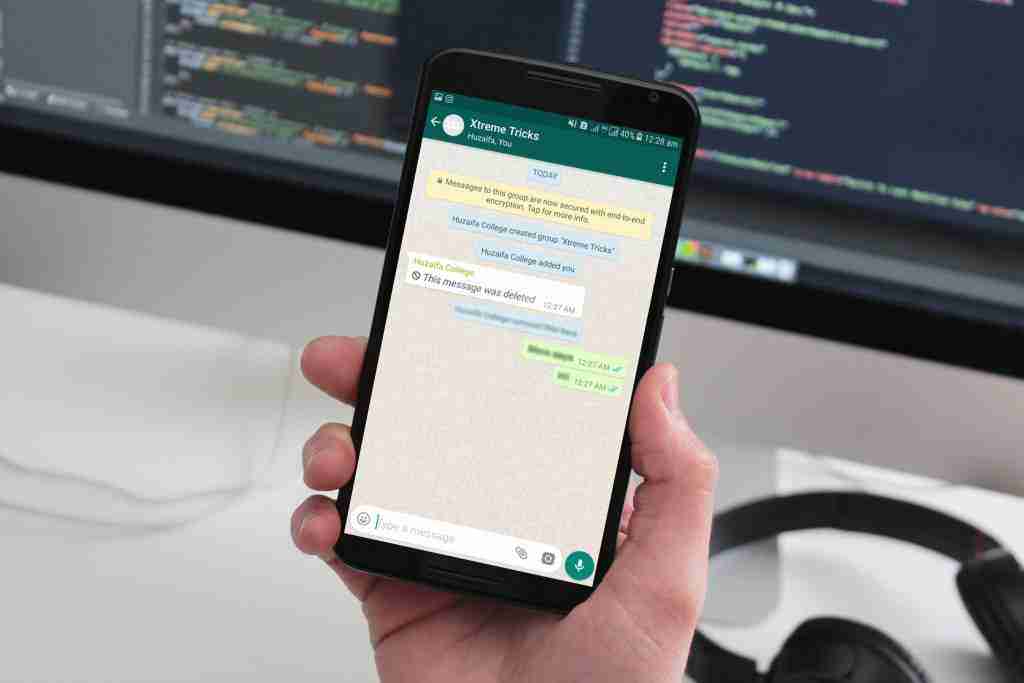
4. If you want to change the font style then there is nothing FMWhatsApp.
Original WhatsApp doesn’t have such functionality to change the FONT STYLE but FMWhatsApp has a feature to change the FONT STYLE and color of the fonts as well.
Make sure to download and install the application for free and start using it.
Read more:
Meditation WhatsApp Group Links
5. Make sure, the original WhatsApp doesn’t have lots and lots of emojis but FMWhatsApp does have the option to share emojis.
You can’t even select the already existing emojis, you can even upload and share your own emojis as well.
6. Have you ever shared the images and videos on your original WhatsApp?
You may across the situation when you share the image, you’ll see a loss of quality and size of the image.
Well, this happens because WhatsApp compresses the images and we can’t even adjust the level of the compression but FMWhatsApp gives you the freedom to adjust the compression level and everything.
With the help of the FMWhatsApp, you can set the compression level and decide at your end how much you want to compress the size of the images.
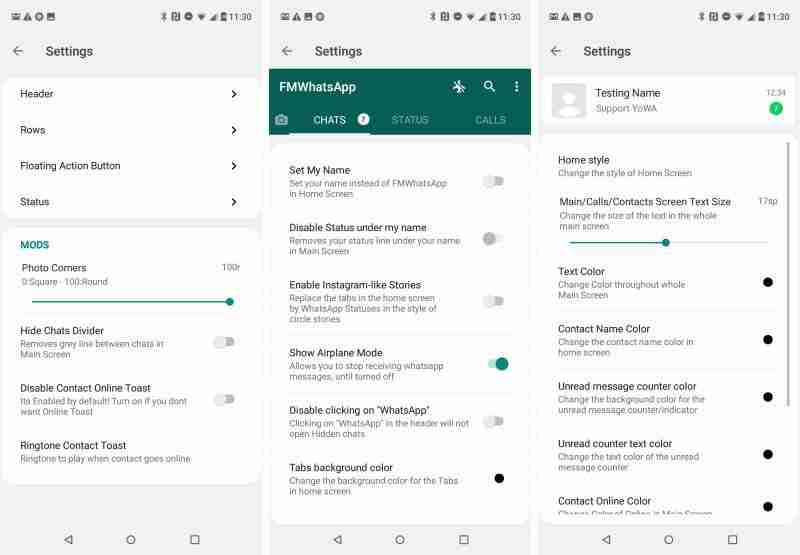
You can even share the image without compressing it.
7. If you’re getting bored of your WhatsApp application icon then FMWhatsApp offers you a feature to change that icon.
Make sure to open the FMWhatsApp and find the setting for changing the icon of the application.
Read more:
Family Members WhatsApp Group Name
Girls/ladies WhatsApp Group Name
Cousins WhatsApp Group Name Suggestions
8. If you want to keep yourself offline even if you’re online then original WhatsApp doesn’t have such a feature but FMWhatsApp does have the feature to keep yourself offline even if you’re online.
Either you can enable the DND mode by clicking on the airplane icon or you can enable the freeze last seen option.
Both of these applications will work well.
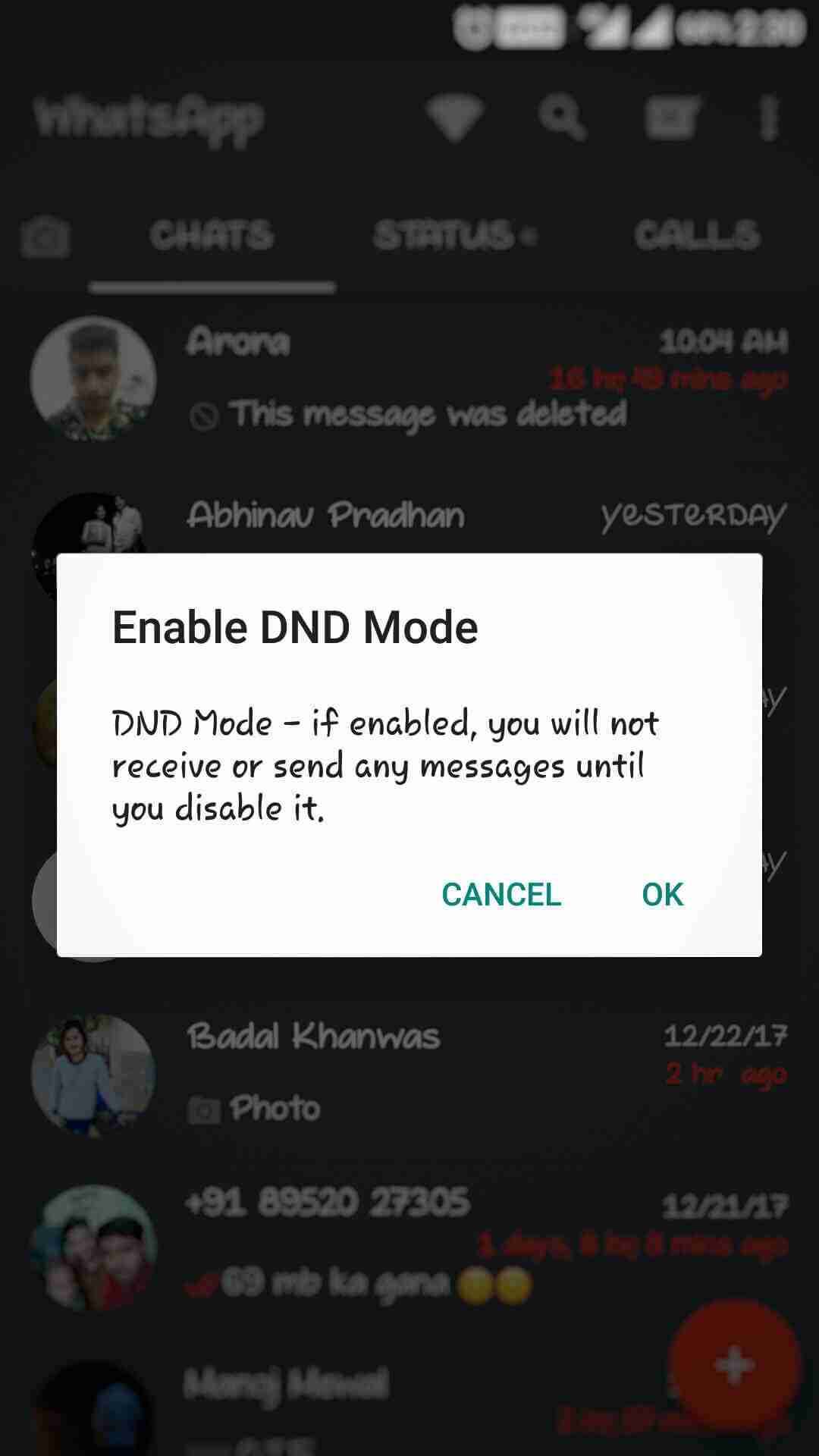
9. Orignal WhatsApp doesn’t offer you any features like “HIDE” ONLINE STATUS, RECORDING STATUS, or TYPING STATUS but FMWhatsApp gives you features to hide all of these.
10. The best part of the FMWhatsApp application is that it’s free.
You don’t need to pay a single penny in order to use the platform.
Read more:
Punjabi WhatsApp Group Name Suggestions
Old School Friends WhatsApp Group Name
College Friends WhatsApp Group Name
11. It offers you an anti-ban feature, which means, you don’t need to take tension about getting a BAN on WhatsApp.
If you’re using the original WhatsApp then care should be taken that you can share the message to multiple people at once and you’ll not get banned from using the platform.
12. FMWhatsApp application allows you to send more than 30 images and can send any type of file size up to 700 MB.
Make sure to leverage the feature of sending the files beyond the limits.
13. Orignal WhatsApp offers you to PIN up to 3 chats but FMWhatsApp OFFERS you to PIN up to 100 chats at once.
Make sure to leverage this feature in order to PIN up to 100 chats at once.
These are the top 13 features that I explained above.
There are lots of other features as well.
Make sure to download and install the application and start using all the features.
Make sure, this application, you’ll not find on the PlayStore or AppStore.
If you want to download and install the application then you need to download it from any third-party website. Once you’ve downloaded and installed the APK,
Now, you’re ready to use it.
Read more:
Bottom lines:
FMWhatsApp is one of the best WhatsApp mods that you can use in order to share and explore more than the original WhatsApp.
There are some extra features that you may not find in the original WhatsApp.
Make sure, it’s not official WhatsApp.
If you have any further questions or anything you want to suggest, make sure to mention it in the comments below.



