WhatsApp is the largest and most popular instant-text application on the planet.
If you want to share your thoughts and ideas with your loved ones, friends, and families then make sure to download the application on your device.
Once the application is downloaded and installed, now, you need to register a free account.
Once the account is registered, now, you’re ready to share your thoughts and ideas.
WhatsApp application is the most popular application on the planet.
It has over 2 billion users and the platform has over 5 billion downloads.
WhatsApp has now integrated a lot of features. This means, now you can do a lot of things on the platform.
You can share text messages, you can share media files like images and videos, you can even share documents like PDF, PPT, and other formats as well.
WhatsApp application can help you to share your thoughts and ideas. Make sure to start using the platform right now.
Sometimes, you may need to share your current and live location.
WhatsApp can help you share your location as well.
In order to share your location, make sure to open the application.
Once the application opens, now, you need to select the contact with whom you want to share the location.
After that, you need to click on the paper clip icon, which you’ll find inside the chatbox.
Make sure to click on that.
When you click on that, it’ll ask you some options.
Make sure to click on the location tab.
When you’ll click on the location tab, it’ll ask you to share the location.
Make sure to select the interval and share your current and live location. Location helps people to track someone’s position.
Sometimes, you may need to share your thoughts and ideas with your loved ones, friends, and families in a group there is nothing like WhatsApp groups.
WhatsApp groups are helpful in order to connect with like-minded people.
WhatsApp groups help people to share and connect with friends and families.
In order to create a WhatsApp group, you need to open the WhatsApp application.
Once the application opens, now, you need to click on the three vertical dots, which you’ll find at the top of the application.
When you click on these three dots, it’ll ask you to create a WhatsApp group.
Now, you need to add people to the group.
Make sure to add people to the group. You can add up to 256 people in a single WhatsApp group.
If you want to add more people to the group then make sure to create a second WhatsApp group.
WhatsApp groups are really helpful in order to connect with like-minded people.
If you want to share your thoughts and ideas with your WhatsApp friends then you can directly call them on audio and video calls.
Make sure to use this feature as well.
Sometimes, you may be fed up with your WhatsApp contacts and you may want to block them then you can easily do that.
You can block anyone.
Now the question is, what happens when you block someone on WhatsApp?
Make sure to follow the article, In order to learn something new.
Read more:
Exceed WhatsApp Group Member Limit More Than 256
WhatsApp Application Business Marketing Guide
How to block someone?
If you want to block someone on the WhatsApp application then make sure to follow the steps mentioned below.
1. First, you need to open the WhatsApp application on your device. Once the application opens, make sure to click on the chat you want to block.
2. After that, you need to click on the three vertical dots you’ll find at the top of the application.
3. When you’ll click on that, it’ll show you some options. Make sure to click on the block option in order to block someone.
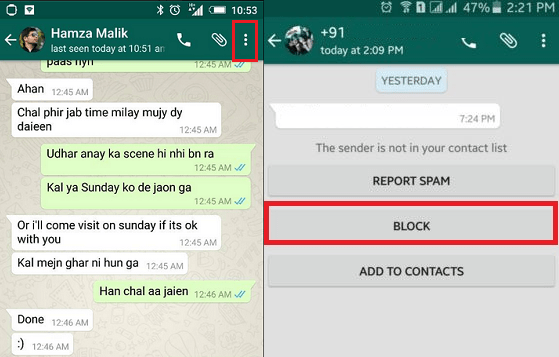
4. When you click on the block button, WhatsApp will block that contact.
These are the steps you need to take in order to block someone.
If you have any questions or want to suggest something in these steps then make sure to mention it in the comments down below.
Now, you block someone.
What happens when you block someone on the WhatsApp application?
Make sure to follow the guide in order to get the answer to this question.
Read more:
Create Polls And Votes In WhatsApp Group
Delete Someone Else WhatsApp Status Guide
What happens when blocking someone:
1. Whatever message the person whom your block will send won’t be received by you.
Make sure the message will not be sent to that person.
Even you can’t send the messages, media files, and documents.
2. Read receipt will not appear when you block someone.
That means the message won’t show the read receipt option in your WhatsApp settings when you are blocked by someone.
3. The person whom you block will not be able to call you on WhatsApp. Neither he/she can do audio nor video calls.
4. You can’t send messages, calls, audio, and video elements. Make sure you need to be unblocked before sending any messages.
5. When you block someone, the person you’ll block won’t be able to view your status and you can’t see their WhatsApp status.
6. When you’ll block someone the profile picture won’t be visible.
This means the WhatsApp profile picture will become completely removed from the profile of the person who blocked it.
7. The person whom you block will not be able to view your last seen and the profile status as well.
8. Group chats will be unaffected. This means the group chats will remain intact.
You can connect with the person whom you block and they can also connect with you in WhatsApp groups even after the block.
9. When you block someone on the WhatsApp application the contact will remain on your device.
This means, later you can connect with the person blocked on normal messages and calls.
10. You can anytime unblock someone on your WhatsApp application.
In order to unblock someone, make sure to open the WhatsApp application then you need to go to your WhatsApp settings.
After that, you need to go to accounts.
In the account, you need to go to the privacy tab.
After that, you need to go to blocked contacts. Here, you can see all of your blocked contacts.
These are the points that you always need to take care of.
Make sure to read these points carefully.
If you have any questions or suggestions then make sure to mention them in the comments down below.
Read more:
Message A Person Who Blocked You On WhatsApp
Export WhatsApp Media From iPhone To An Hard Drive
Bottom lines:
WhatsApp is the most popular instant-text application on the planet.
You can do a lot of things on the platform.
You can share text messages, you can share media files like images and videos, you can even share the documents as well.
Make sure to take care of the blocking feature and use this feature carefully.
If you still have questions or suggestions then make sure to mention them in the comments down below.



