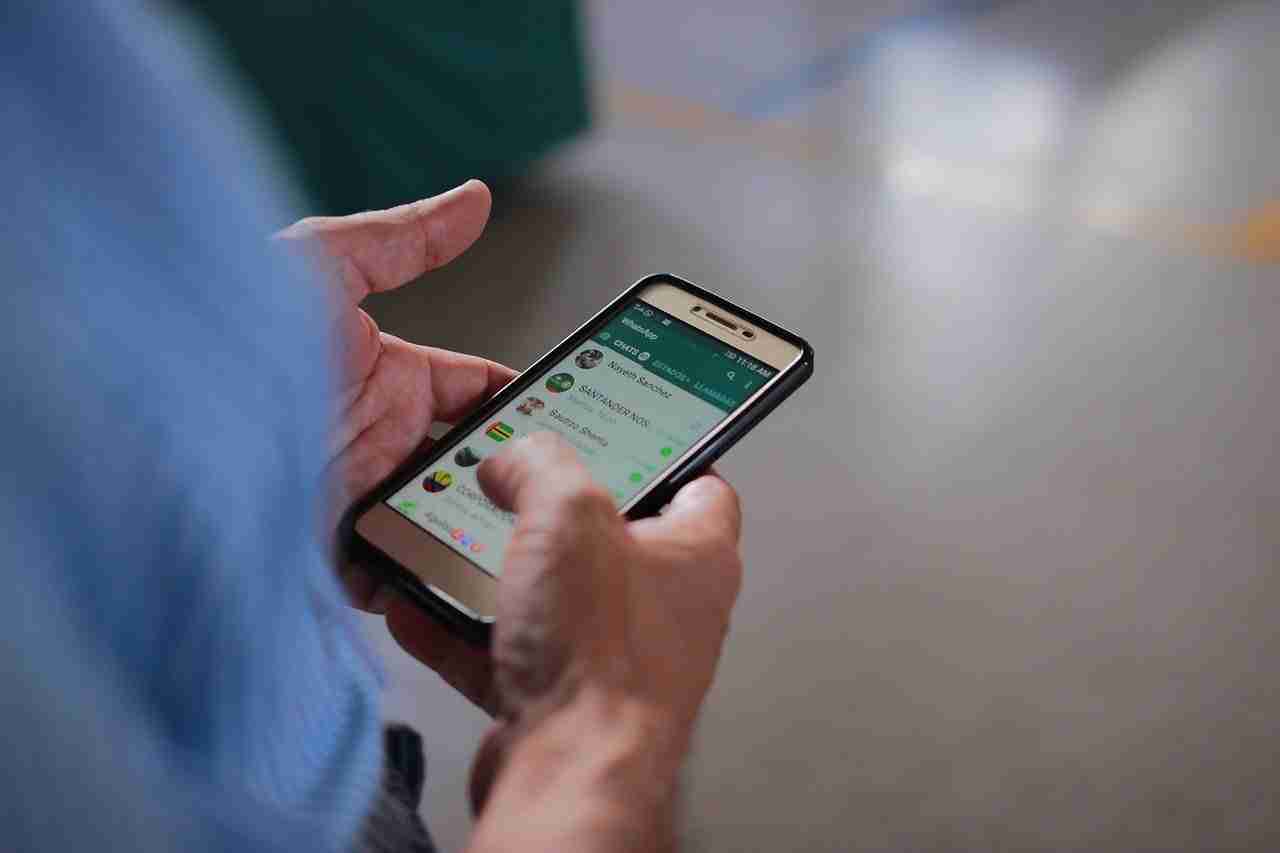WhatsApp application is the most popular instant-text application on the planet.
If you want to share your thoughts and ideas with your loved ones, friends, and families then make sure to start using the platform.
You can do a lot of things on the platform. WhatsApp applications can help you to connect with your loved ones, friends, families, and even colleagues as well.
Sometimes, you may need to share your thoughts and ideas with like-minded people there is nothing like WhatsApp. It can help you to create a WhatsApp group.
If you want to create a WhatsApp group, you need to open WhatsApp.
Once the application opens, now, you need to click on the three vertical dots, which you’ll find at the top of the application.
When you click on that, it’ll show you some options.
Make sure to click on the NEW GROUP option.
When you click on that, it’ll ask you to create a WhatsApp group.
Now, you need to add people to the group.
Make sure, you can add up to 256 people at a time.
If you want to add more people then you may need to create a second WhatsApp group.
Once the group is created, now, you’re ready to share your thoughts and ideas with your loved ones, friends, and families.
With the help of the WhatsApp group, you can share a lot of things. You can share text, you can share media files like images and videos, and even documents like PDF, PPT, and other documents as well.
WhatsApp group is helpful in order to share your thoughts and ideas with like-minded people.
If you have a business and you want to promote your business then it can be the best ever platform for that.
In case, if you’re looking for a platform in order to share your current and live location then you can also use the WhatsApp application.
In order to share your location, you need to open the application.
Once the application opens, now, you need to click on the paperclip icon, which you’ll find inside the CHATBOX.
When you click on that, it’ll show you some options.
Make sure to click on the LOCATION option.
Now, WhatsApp will ask you to select the interval for which you want to share your location.
After that, you need to click on the SHARE button and boom!
Your location will be shared with that contact. Now, the person with whom you shared the location can easily track you.
With the help of things amazing features, you can easily spy on your kid’s location, and also you can track someone’s location that wants to reach your place.
Sometimes, you may come across a situation when your contact deletes the WhatsApp application or maybe delete the account.
Now, the question is how you can know that someone deleted the WhatsApp application or WhatsApp account.
Make sure to stay with me and I’ll share with you all the possible ways that may help you to identify whether the contact deleted the WhatsApp account or deleted the WhatsApp application.
Make sure to follow the guide in order to learn more.
Read more:
WhatsApp Status For Entrepreneurs
WhatsApp Status For Superhero Fans
1. Deleted WhatsApp application:
If you want to know whether the person uninstalls the WhatsApp application or not then make sure to follow the methods mentioned down below.
Make sure, these methods are not 100% accurate but still, you can assume that the person deleted the WhatsApp application.
1. Send WhatsApp message:
Make sure to send the text messages.
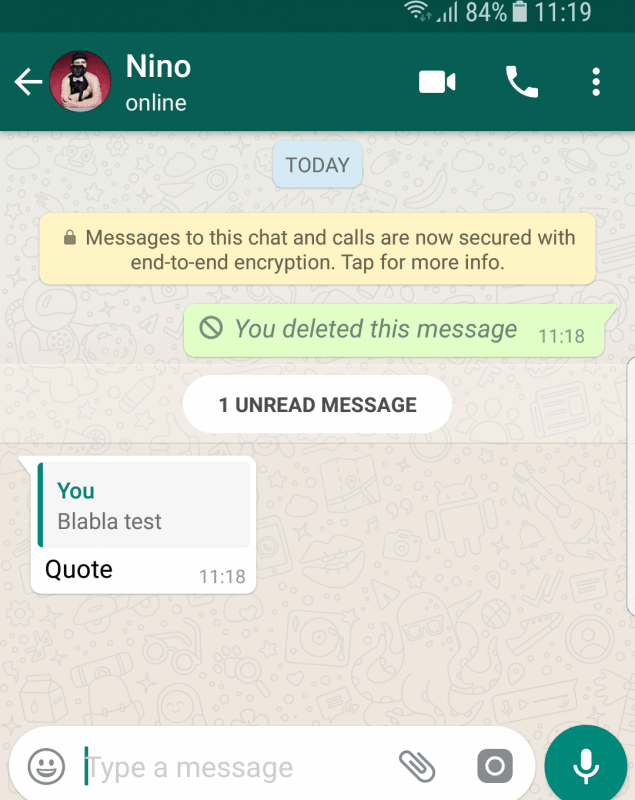
If the message gets a single tick that means the user may not be online.
If the message is still not delivered after a while then you can assume that the person may delete the WhatsApp application.
It’s not 100% correct, you can just make an assumption that the person may uninstall the WhatsApp application.
It can also be possible that the person has not come online for a long while.
We can’t say that this method is trustworthy.
Read more:
Best Mother’s Day WhatsApp Status
2. Make sure to check the profile:
You can also check the victim’s WhatsApp account profile.
Make sure to check the WhatsApp status.
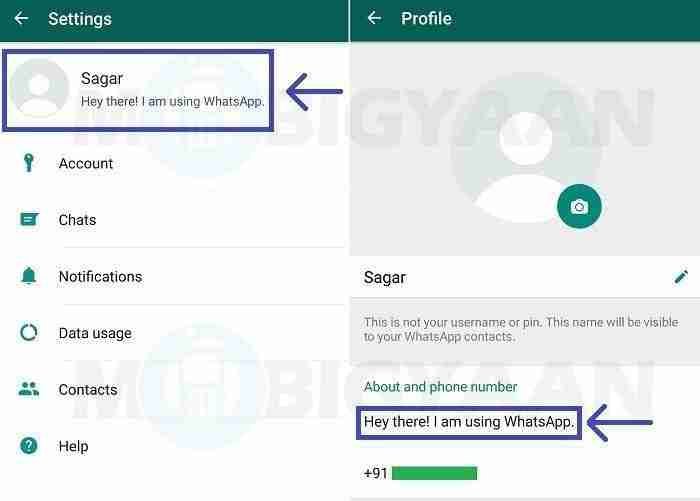
If there is something on the status that shows that the person is not available or deleted the WhatsApp application.
Sometimes, people mention their WhatsApp status and that they are not available for a while.
You can check on their profile status if there is something like that or not.
Again, make sure that this trick is not 100% correct but still you can check this as well.
Read more:
8 Ways To Use WhatsApp For Business
WhatsApp Audio And Video Calls From Laptop And PC
3. Check last seen:
It’s one of the best ways in order to check whether the person deleted the WhatsApp application or not.
Make sure to check their last seen.
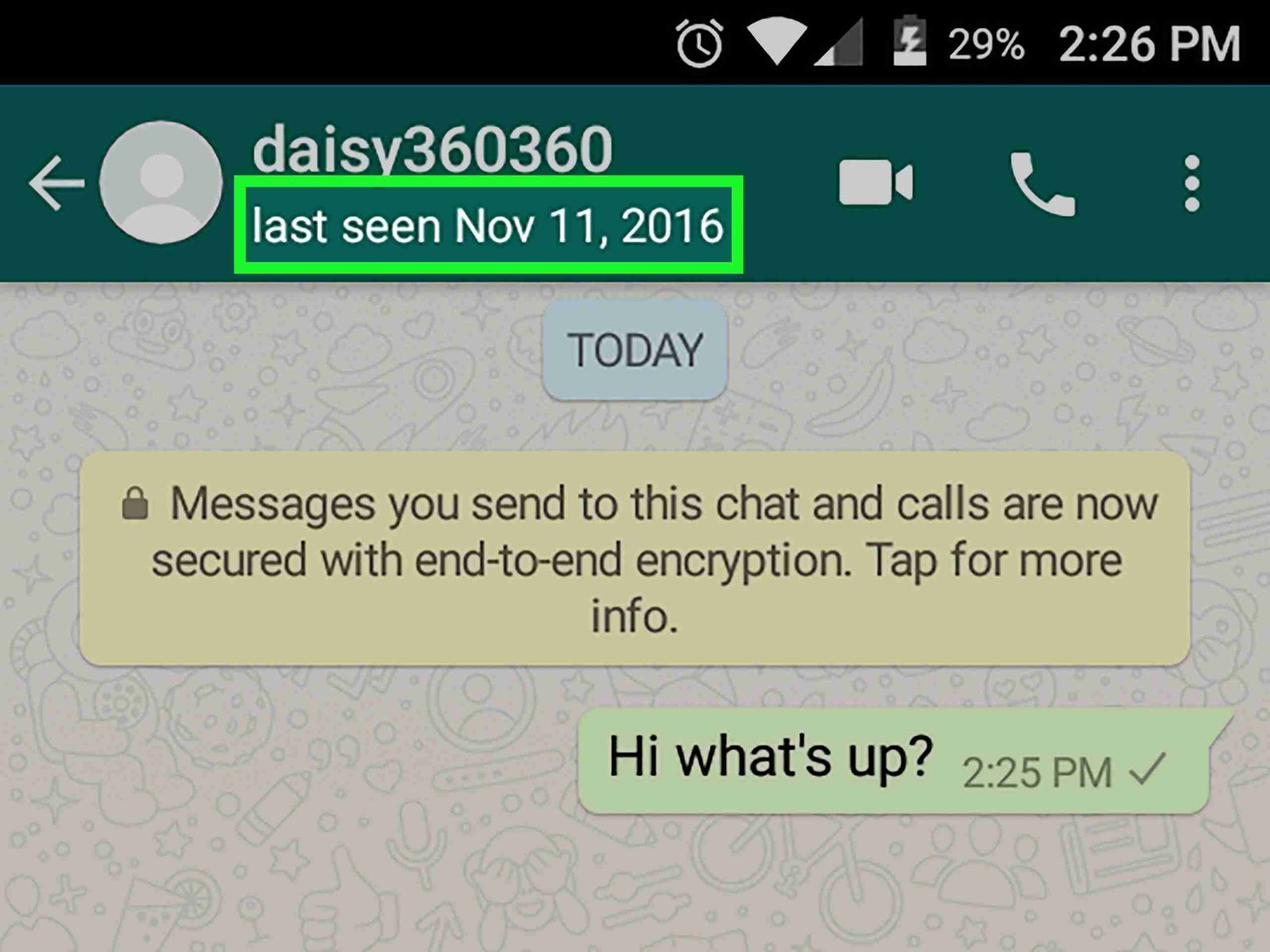
Make sure the person doesn’t hide it’s last seen.
If this is the case then you may not be able to see his/her last seen.
It means, this trick also can’t say one of the legit ways to check whether that person uninstalls WhatsApp or not.
Read more:
11 Best Free Websites For WhatsApp Status
WhatsApp Statuses Of Tony Stark And Sherlock Holmes
4. Try audio and video call:
You can try audio and video calls if the person not picking up your phone or you’re not able to make any call which means, the person may uninstall WhatsApp or that guy may not be online.
If the person, uninstalls the WhatsApp application then you won’t be able to make any call to that person. Make sure about that.
5. Ask directly:
Now, it can be a 100% trustworthy method in order to confirm whether the person deleted the WhatsApp application or not.
You can call them or you can meet them and can directly ask them whether they deleted the WhatsApp application or not.
These are the ways that can help you to get whether the person deleted the WhatsApp application or not.
If you have any issues with these tricks then make sure to mention them in the comments down below.
2. Deleted the WhatsApp account:
Now the question is if someone deleted the WhatsApp account then what are the possible ways to know whether they deleted their account or not?
Make sure to follow the guide in order to learn more.
If anyone in your WhatsApp contacts deleted his/her WhatsApp account then you may not be able to find his/her profile.
That means you may not be able to find his/her WhatsApp account on their WhatsApp chats list.
Make sure about that.
When you try to search for that person you’ll find their profile along with an INVITE button.
That means the person is not on WhatsApp.
Read more:
Chandler Bing’s WhatsApp Status
Bottom lines:
These are the only possible ways to know whether the person may delete the WhatsApp application or the person may delete the WhatsApp account.
If you have more suggestions like these then make sure to mention them in the comments down below.
WhatsApp application has lots of features but there is always a need for more functionality so that we can enhance our experience on the platform.
If you have any questions then make sure to mention them in the comments down below.