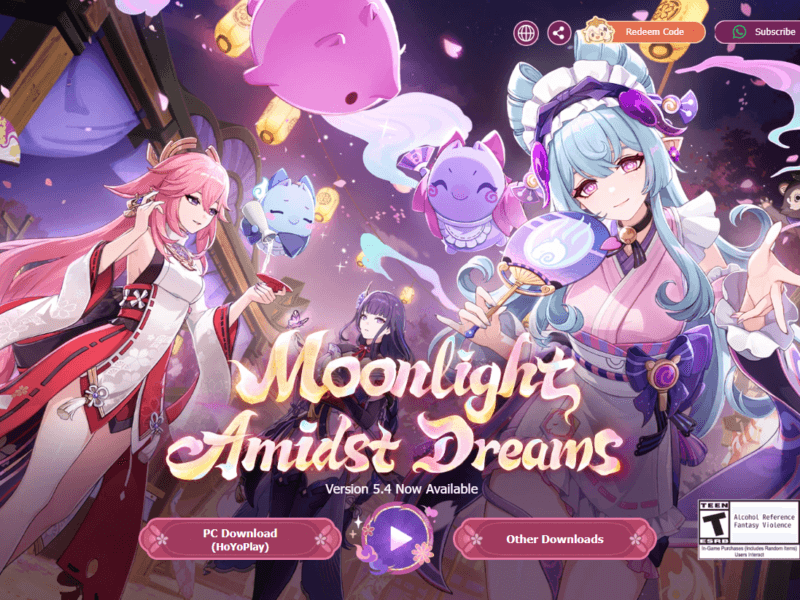If you’re looking for a platform for downloading large-size files and folders then there is nothing like using uTorrrent.
It’s one of the most popular BitTorrent clients. It can help you to download the content for free. In order to use this platform, you need to download and install it for free.
Once you’ve installed the uTorrent, you’re now ready to download large-sized files for free.
In order to download a file, you need to open the uTorrent software or application on your device and then you need to upload the torrent file first.
Once you upload the torrent file or magnet link, you need to hit the download button, and your downloading will start.
Sometimes, we come across a situation when we can’t download the content with uTorrent because it may be blocked by the firewall.
If your college or workplace is blocked using uTorrent then you can use it with a proxy or VPN.
Psiphon 3 is a type of proxy service that you can use on your laptop or PC.
If you want to do torrenting in your restricted area then there is nothing like using a VPN or any PROXY service.
In this article, I’ll give you a detailed explanation about how you can use the Psiphon 3 and how you can download torrent files with it.
Read more:-
11 Best Alternative To uTorrent On macOS
What is Psiphon 3 and how to use it?
In case, you’re facing issues with accessing any application, software, or website in your internet area then here is the solution.
With the help of the Psiphon3 on your laptop or PC can helo you to get access.
It can actually bypass the firewall and you’ll get access to the website, software, or application.
If you’re looking to download torrent files in your internet area but you can’t have access to using uTorrent then don’t worry, with the help of the TEXATI and Psiphon 3, you can easily download torrents.
Make sure to stay with me and read the article carefully in order to understand the steps, you need to take.
Here are the steps to bypass and download torrents:
In case, you don’t have access to download the torrents in your internet area zone then you can use the Psiphon 3 on your laptop or PC to bypass the firewall and can access the download.
Make sure to stay with me and read the below points in order to understand better. uTorrent is not compatible to use with the Psiphon 3.
If you want to download the torrent files, then you need to use the latter of uTorrent, i.e. TEXATI.
1. First, you need to click on the link and download the application or software on your laptop, PC, android device, etc. Once you get the download file, make sure to double-click and open it.
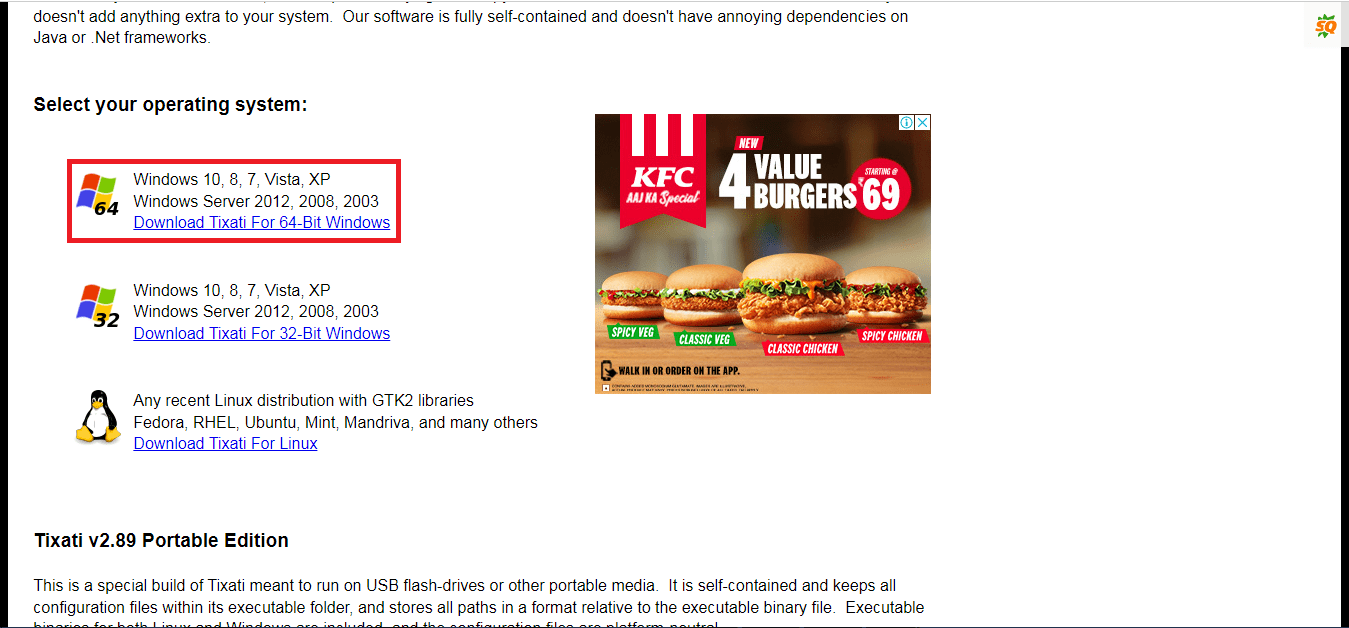
2. Now, click on next-next and install the software on your device.
3. Once it’s installed, make sure to download Psphison 3. In order to download it, you need to click on the link and hit the download button.
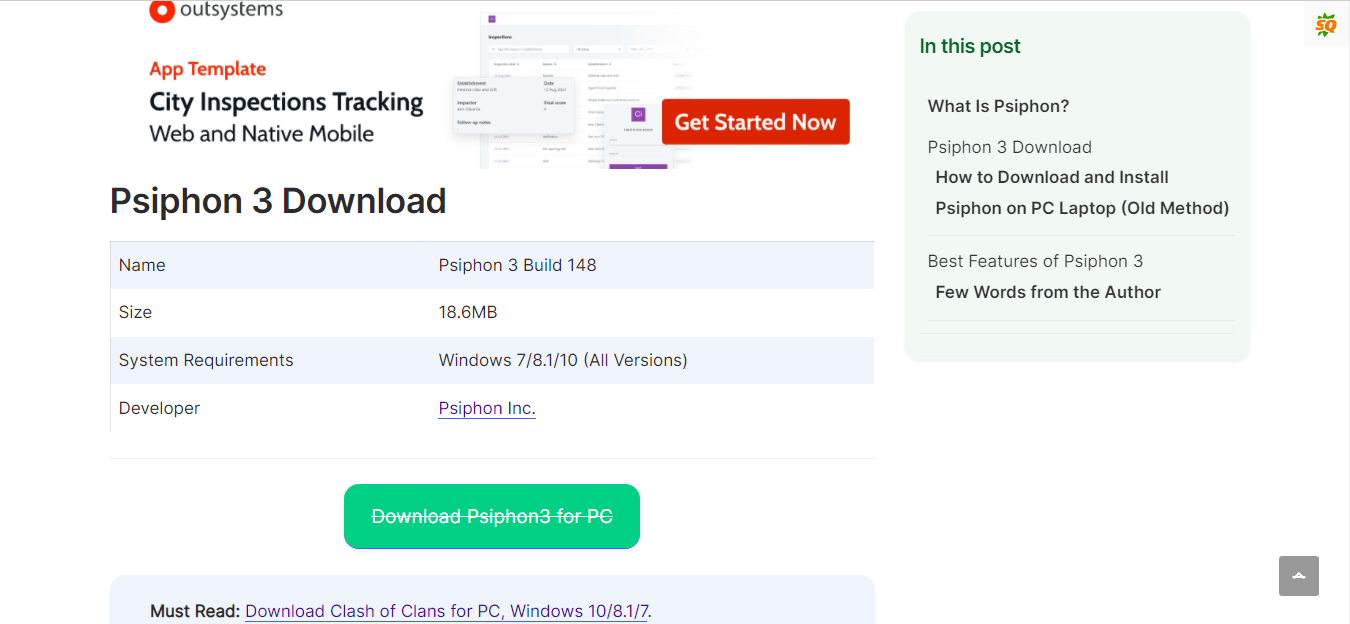
4. Once you’ve downloaded and installed the software, now, you’re ready to use both of these.
5. Now, you need to open the Psiphon 3 software on your laptop or PC and need to click on the CONNECT button. When you do so, it’ll start connecting.
Now, you need to wait till the software connects with any other server and assigns you a new IP address.
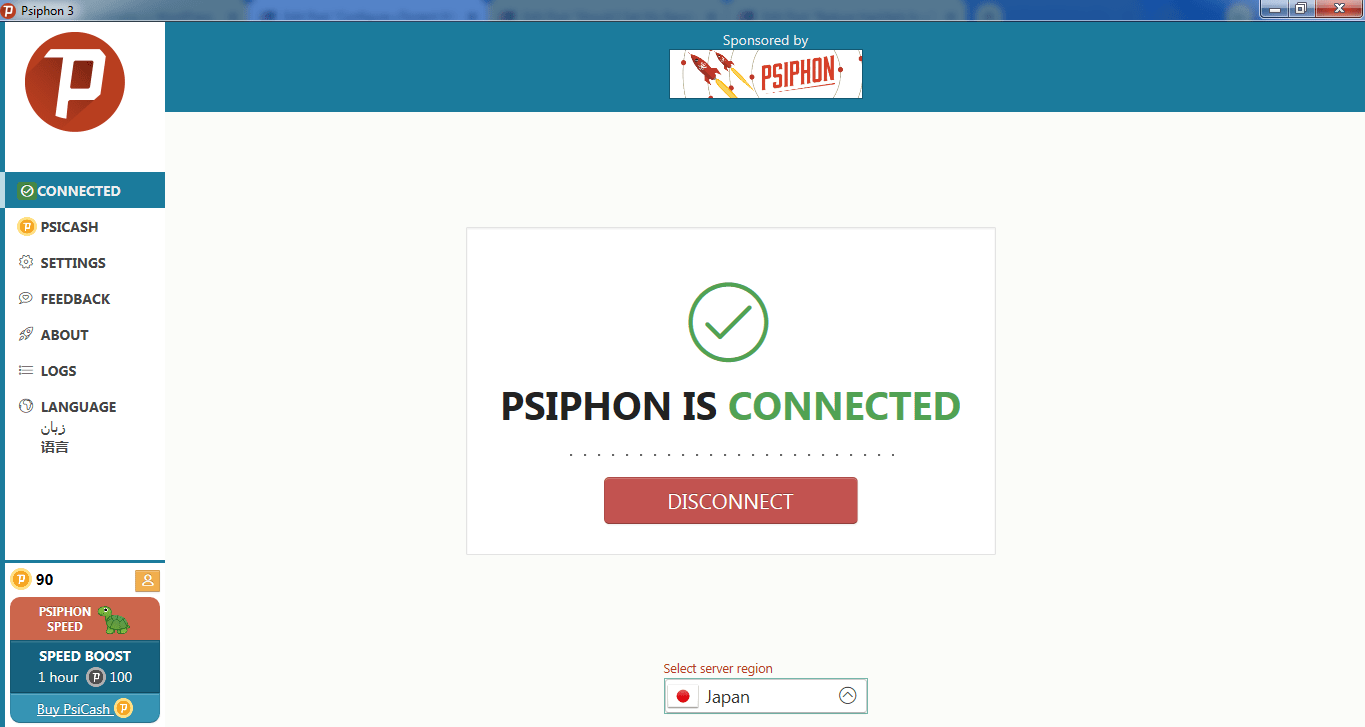
6. Once connected, now, you’re ready to use TIXATI. Just like uTorrent, you need to download the torrent file or copy the magnet link first.
7. Once you get either of these two, you’re ready to use it. Now, you need to open the TIXATI and need to upload the torrent file.
Once the torrent is uploaded completely, you’ll see the download button.
8. Make sure to hit that button and your downloading will start.
These are the steps you need to take in order to download torrents with a torrent client like TIXATI and Siphon 3.
Make sure to read the steps carefully and then you can proceed further in order to follow all of these steps.
If you still do not get the steps then you can watch the below video and follow the same steps as mentioned in the video content.
As you can see inside the video above, with TIXATI, you can use Psiphon 3.
Read more:-
Set Maximum Number of Active Torrents In uTorrent
I went through some of the discussion forums and also found the solution to this issue. I want to share those as well.
1. As per the StackExchange forum:
I have found a way to run torrents on Psiphon, you would also be able to play online games like League of Legends and DoTA.
Here is how it is done:
1. Download Psiphon. Connect to the server closest to you.
- Go to settings.
- In settings, go to “Local Proxy Ports”.
- Enter the desired port number (say 443) in the HTTP/HTTPS section.
- Apply the settings and reconnect.
2. Download OpenVPN for Windows/Linux from here.
- Right-click on the OpenVPN GUI running in the taskbar and go to Settings.
- Go to the Proxy tab.
- Choose Manual Configuration. Choose HTTP Proxy.
- Enter the address: 127.0.0.1 and Port 443 (which you noted earlier).
- Click OK.
Here we made OpenVPN connect to the server through Psiphon.
3. There are a lot of free OpenVPN providers that you can find online. Choose any one of them download the .ovpn config file and place it in “C:\Program Files\OpenVPN\config”
4. Connect to the server using the OpenVPN client running in the Taskbar.
5. That’s it you can play online games and download torrents.
EDIT: Found an easier way
Now we don’t need Psiphon to connect to the internet. I have partially figured out how Psiphon works.
Basically, all it does is establish a VPN through the UDP port 53.
Here is how you should make it work:
1. Google for UDP port 53 OpenVPN servers.
2. Download the .ovpn config for the server which you are going to choose.
3. In OpenVPN GUI:
- Right-click on the OpenVPN GUI running in the taskbar and go to Settings.
- Go to the Proxy tab.
- Select “Use OpenVPN config file settings”. The previous settings will fade away, nothing to worry about.
4. Make sure that the Psiphon is not running.
5. Connect to the server using the OpenVPN client running in the Taskbar.
6. This time it may take a few seconds more compared to the previous method.
7. That’s it you can play online games and download torrents.
Read more:-
4 Steps To Add Trackers In uTorrent
Bottom lines:
It’s all about the PROXY service like Siphon 3 with uTorrent.
Hope you guys found the article helpful. If you have any questions or anything for suggestions then make sure to mention them in the comments down below.
If you like my work and want to appreciate my effort then don’t forget it to share with your loved ones, friends, and families.